Telegram CN
-
Group
 1,628 Members ()
1,628 Members () -
Group

薅羊毛|福利资源分享中心
767 Members () -
Group

🐱博士读书
326 Members () -
Channel

《凤凰彩票》官方招商全网独家9.99+负盈利分红/诚招大代理、刷子
374 Members () -
Group

Project X Channel
14,947 Members () -
Group
-
Channel
-
Group

单机恐怖游戏总群
2,204 Members () -
Group

CCC云/CMCUCT售后服务划水搓麻将群
514 Members () -
Group

安徽阜阳聊天交友群
1,416 Members () -
Group

فَوَائِدُ عَطِرَةٌ
631 Members () -
Group
-
Group

GirlsExpress_睇圖頻道😋
1,011 Members () -
Group

搜索引擎-收录全TG群组/频道
1,081 Members () -
Group

导航零号/中文🇨🇳搜索/群组索引👥🚦
939 Members () -
Group
-
Group
-
Group

小白兔J圖咸片珍藏區
1,310 Members () -
Group

نــبــض قـلــ🖋ــم 💙".
507 Members () -
Group

TG-中文频道~隐私搜群
735 Members () -
Group

lifetime视界粉丝频道
575 Members () -
Group
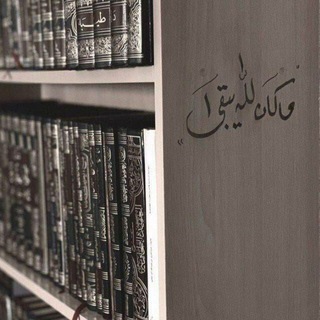
أَوْبَة•••♡
335 Members () -
Group
-
Group

BAJARANGI PARIWAR
17,318 Members () -
Channel
-
Group
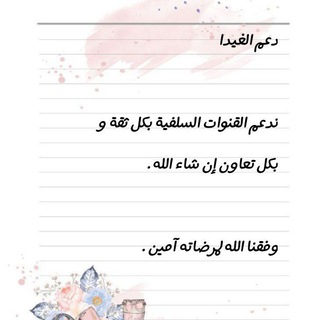
دعم الغيدا للقنوات السلفية 🌷🌱
330 Members () -
Group

പൂക്കാലം
28,591 Members () -
Channel

微信群二维码实时分享
918 Members () -
Group
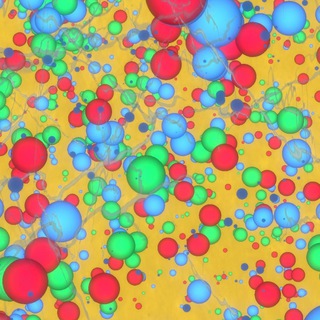
数学及其应用
1,429 Members () -
Group
-
Group

🦋••المرأة الصالحة••🦋
712 Members () -
Group

幻想贴纸库
1,774 Members () -
Group

群组频道导航-群组|频道|中文导航语言包zh_cn
1,040 Members () -
Group
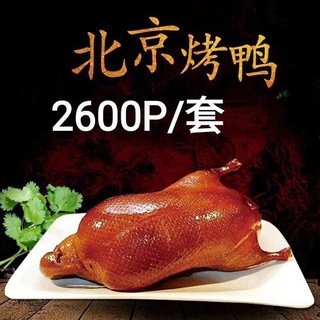
北京烤鸭 海鲜 羊排羊腿 烤全羊
674 Members () -
Group

TGXDC (Unofficial)
556 Members () -
Group
-
Group

担保出海外网赚项目菠菜/相亲粉/兼职/高质量数据/股票配资/棋牌引流/搭建/柬埔寨交流群
808 Members () -
Group

* نور التوحيد * لنشر كل ما يخص التوحيد
401 Members () -
Group

风情兴趣小组群2
776 Members () -
Group
-
Group
-
Group

【🈲广告】马尼拉交友交流群
989 Members () -
Group

جامع العلوم والحكم
471 Members () -
Group

"جرعة أمل💚🍀"
8,346 Members () -
Group

galgame黄油分享中心(免费黄油)
19,074 Members () -
Group

Watch the Water
41,278 Members () -
Group

白纸革命🇹🇼全民觉醒
910 Members () -
Group

广州高仿复刻一二线奢侈品大牌潮牌包包皮带腰带手表
3,129 Members () -
Group

数字移民非官方群
921 Members () -
Channel

Банкир
754 Members () -
Group

TATJURINFORM
519 Members () -
Group

Bitdeer比特小鹿中文社区
1,296 Members () -
Group

菲律宾狗推菠菜交流群/代理/刷子/BC/支付/棋牌/菠菜/彩票
366 Members () -
Group

America’s Voice News
10,151 Members () -
Channel

🌹预约流程🌹唯一联系人分分男
455 Members () -
Group

苏州乐园公开及公告榜
17,530 Members () -
Group

教程|课程|TG代理分享群
6,069 Members () -
Group

巴哈姆特-動畫瘋 更新推送
664 Members () -
Group

oooooohmygosh & friends
3,395 Members () -
Group
-
Group

🫧🌸 فـَوَائِدُ🍃 سـَلَفِيَّةٌ🍃 لِـلنِّسَاءِ 🌸🫧
536 Members () -
Group

赣州老司机交流中心
1,830 Members () -
Group
-
Group

🇸🇦 قناة الأنبار السلفية 🇮🇶
688 Members () -
Group

京东优惠bug线报发布中心
3,389 Members () -
Group
-
Group

ꕊ 𝐌𝐚𝐭𝐡 ⊹ 𝐋𝐨𝐯𝐞𝐫𝐬 🪵 ᯤ
5,361 Members () -
Group

姬家图姬群(っ*'ω'*c)
443 Members () -
Group

好莱坞大片分享交流
1,685 Members () -
Group

Ьі.Т.А.Л.К.Е.Я.
3,708 Members () -
Group

五毛黨滾蛋別來。Hk自救2021 (政治民主時代反抗2)
3,892 Members () -
Group
-
Group

三方支付通道,D0支付接口,纯代付,备付金下发
863 Members () -
Group

صوتيـــ🎙ـــات سلفيـــ🎙ــــة
422 Members () -
Group

FUNNY VIDEOS 😂😂
472 Members () -
Group
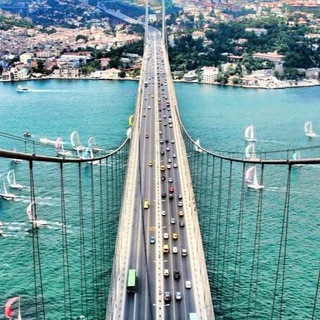
🇹🇷فێربوونى زمانى توركى 📝
1,252 Members () -
Group
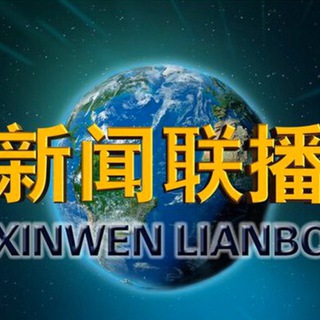
新闻联播(文字版)
1,088 Members () -
Group
-
Group

❤️❤️Chakameye_deltangi❤️❤️
317 Members () -
Group
-
Group

Horizon_Networks
515 Members () -
Group

KinhDownLoadTG
381 Members () -
Group

博文精选📖
1,041 Members () -
Channel

vulse
368 Members () -
Group

Dr. Jordan B. Peterson Official Telegram Channel
62,070 Members () -
Group

价值来源于分享
359 Members () -
Group

佛系、神秘、阴谋论、群组
369 Members () -
Group

仙女们的鱼塘🧚♀️(素质狼人杀)
3,634 Members () -
Group
-
Channel

Doka-英语资源分享
437 Members () -
Channel
-
Group

FRANXX Official Channel
736 Members () -
Channel

什么都能放
1,246 Members () -
Channel

大清共和国宣传部📡📡📡📡📡
890 Members () -
Channel
-
Channel

防止失联协会(免费TG代理)
686 Members () -
Group
-
Group
-
Channel
-
Group

Conservative Brief
81,969 Members ()
Telegram is one of the feature-packed messaging services out there, armed with some neat perks that can put rivals like WhatsApp and Signal to shame when it comes to functionality. While basic Telegram features like the ability to edit messages after sending them are well known, here are some lesser-known, yet incredibly useful things the app can do that could come in quite handy. You can choose to share either your current or your live location. Send My Current Location will provide a one-time update about where you are. As you can see in the below image, the app lets you manually change this before sending, so don't trust locations blindly. In addition to manually selecting a point on the map, you can choose a nearby place from a list. How does Telegram work?
Sharing your location lets others keep an eye on your progress to a destination or help look out for your safety. In Telegram, open a chat, tap the paper clip button, and choose Location to share it. Should I use Telegram? Send uncompressed file Open Telegram Links in Your Favorite Browser
To preview a chat, simply press and hold its profile picture in your chat list. Generic Telegram stickers on the Honor View 20 on a carpet. Chat background If you don’t want to go through the hassle of customizing your own theme and still want to theme your Telegram, you can do that too. To do that, tap on the search icon and search for the word Themes. In the results, tap on Android Themes Channel. The channel houses the list of all the themes that people create and share. Just scroll to find the one you like. Once you find a theme that you like, tap on the download icon. Once it’s downloaded, tap on it again and then tap on the Apply button.
Users on macOS now have a quick way to generate a custom profile picture – choose any sticker or animated emoji as the focus, and add a colorful gradient background. You can set one for your own profile, or as a group or channel photo – making it easy to create a themed icon for chats without searching for stock photos. You can also write a longer bio and include a link in it. Similarly, Premium allows adding more characters to media captions. Finding the proper way to respond to any message will be easier with up to 400 favorite GIFs. Lastly, Premium users can reserve up to 20 public t.me links, making any group or channel you create stand out with a short and concise link.
Warning: Undefined variable $t in /var/www/bootg/news.php on line 33
CN